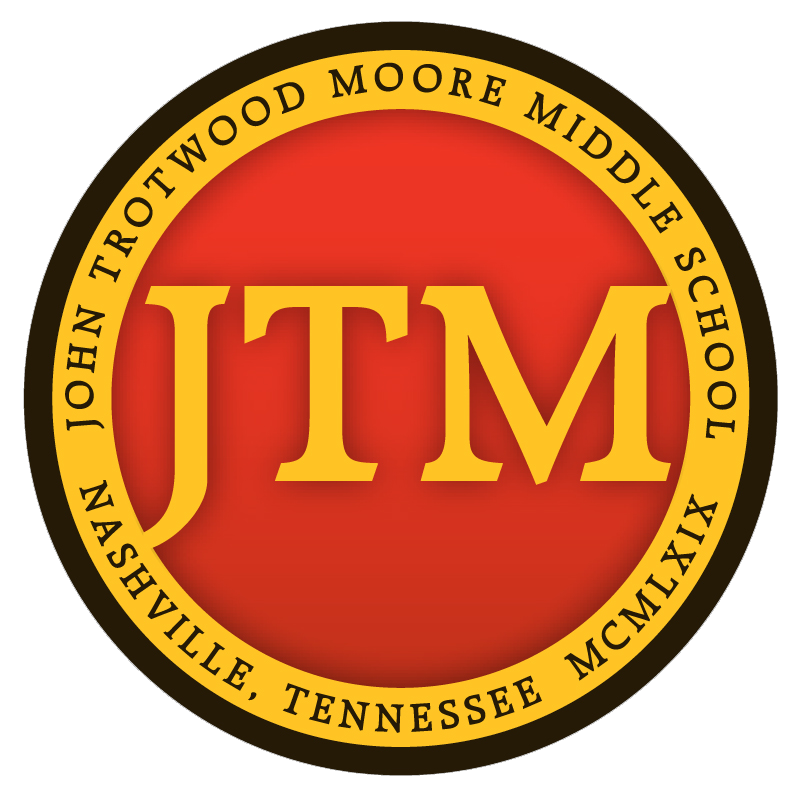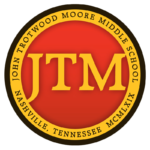Experiencing technical issues? Don’t worry – you’re not alone. The IT team is working on it. See below from Dr. Hughes.
Dear Matador families,
We understand that there have been technical issues with Schoology and the internet on school-issued laptops. These are issues that are likely related to the volume of users logging into the network (Global Protect). One “fix” we’ve heard works is to shutdown the computer and log back in. It’s imperfect, but it’s worked for a few students.
We anticipate this being fixed very soon. This is a new world that we are navigating every day.
If you are concerned about attendance, please do your best to log into Schoology at ANY POINT today. This will count for attendance during these technical issues.
Know that everyone in the building is doing their best to rectify these issues. We have notified district leads and will continue to monitor the situation across the day.
Please see the information below my signature for information about student IDs and passwords.
With you while we defy gravity,
Dr. Gary Hughes
In preparation for a safe, smooth start to online learning, all student passwords have been reset. Please follow the formula below to determine your student’s Username and Password. This will provide easy access to Clever portal, Schoology, and Office 365.
- Username:
- First Name + Initial of Last Name + Last 5 digits of your Student ID#
- Example: Student Wilma Rudolph with Student ID 190012345 is:
- Username: wilmar12345
- Password:
- (Capitalize) First Letter of your First Name + (lowercase) first letter of your last name + mmddyy (birthdate)
- Example: Student Wilma Rudolph with birthdate of June 23, 1940
- Password: Wr062340
- Password: Wr062340
*Once students have signed into their accounts, they are always able to change their passwords to something more secure in their settings through Office 365, or by holding down the CTRL., ALT., DELETE buttons after logging in on school issued laptops. New Passwords are not required, but if changed, must contain at least 8 characters, a number, and a capital letter. Caregivers, be sure to help your students store these in a secure, but accessible place.